Our tips for making Microsoft Office software more accessible for users of assistive technology
This page gives some tips on how to make the following software more accessible to users of assistive technology.
- Word
- Excel
- Outlook
- PowerPoint
- Office 365
- Teams
You can read each document in Word or download a printable version.
Microsoft Word
Read our accessible Word documents by clicking the links below:
- Word Accessible Documentation – electronic version
- Word Keyboard Shortcuts – electronic version
Download printable versions of the documents by clicking the links below:
Microsoft Excel
Read our accessible Excel documents in Word by clicking the links below:
- Excel accessible documentation – electronic version
- Excel Keyboard Shortcuts – electronic version
Download printable versions of the documents by clicking the links below:
Microsoft Outlook
Read our accessible Outlook documents in Word by clicking the links below:
- Outlook Accessibility – electronic version
- Outlook Keyboard Shortcuts – electronic version
Download printable versions of the documents by clicking the links below:
Microsoft PowerPoint
Read our accessible PowerPoint documents in Word by clicking the links below:
- PowerPoint Accessible Documentation – electronic version
- PowerPoint Keyboard Shortcuts – electronic version
Download printable versions of the documents by clicking the links below:
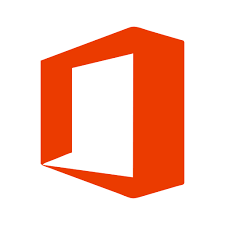
Office 365
Read our accessible Office 365 documents in Word by clicking the links below:
- Microsoft Office 365Microsoft Office 365 – electronic version
Download printable versions of the documents by clicking the links below:

Microsoft Teams
Read our accessible PowerPoint documents in Word by clicking the links below:
- Microsoft Teams shortcuts – electronic version
Download printable versions of the documents by clicking the links below:



 0800 987 1087
0800 987 1087